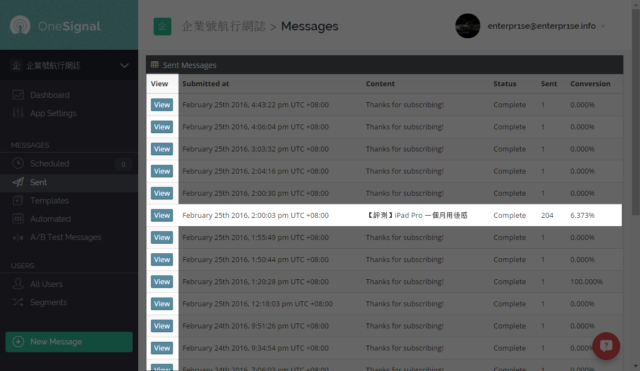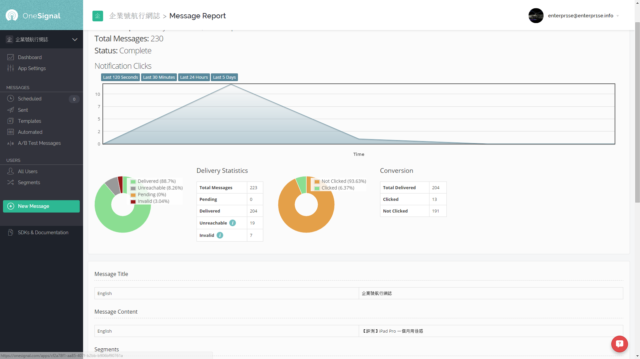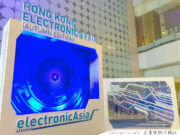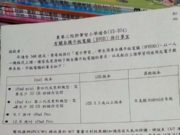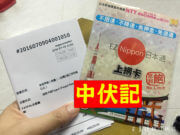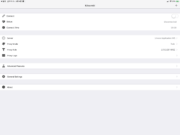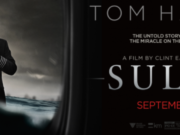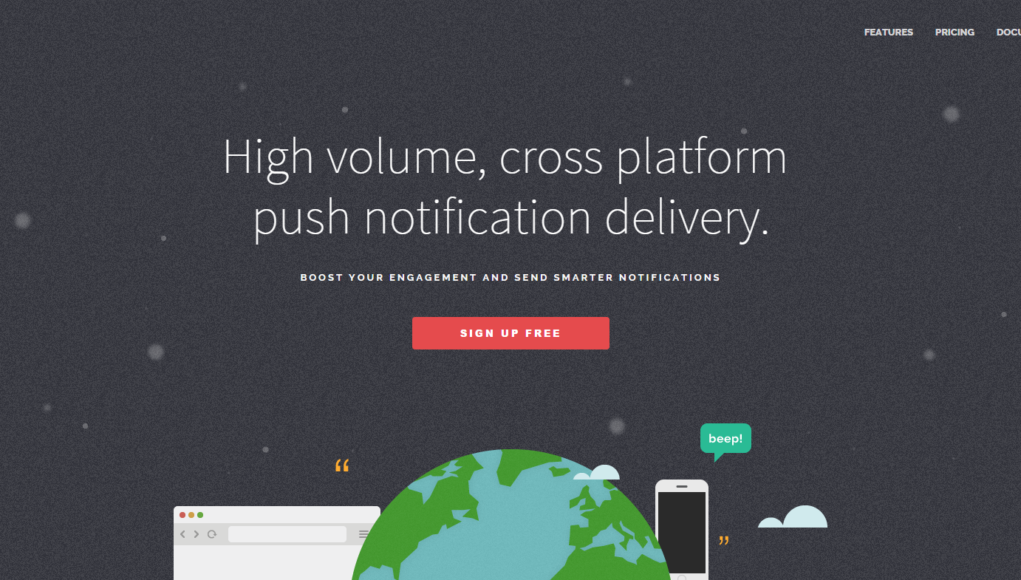查看傳送數據
回到 onesignal 的後台,在 Dashboard 按 Recent Messages 旁的 View All.
或者按左手邊的 Sent 亦可以。
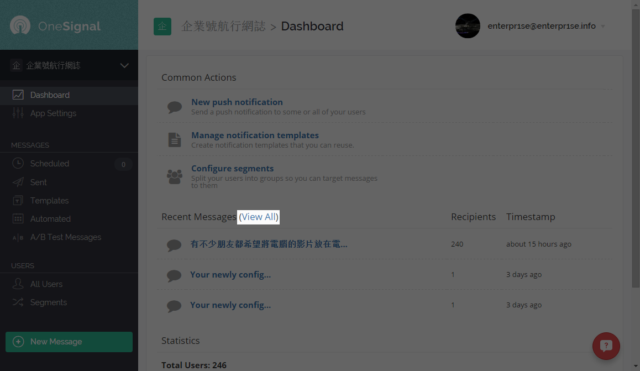
主動 sent notification 時的數據可以在這裏看到,如果想看發表文章時的自動推送的話,就要按 View rest API notifications.
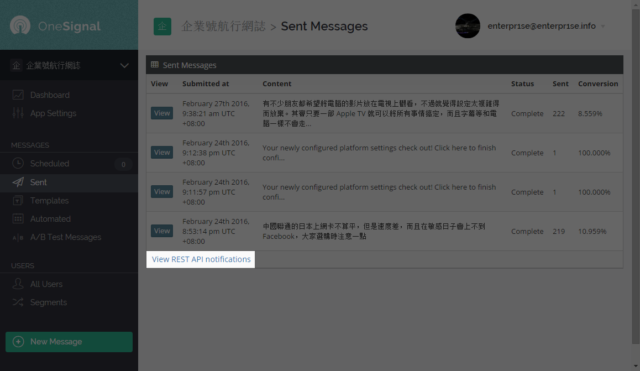
可以看到本 blog 的傳送紀錄,有大量 “Thanks for subscribing”,這些就當用戶訂閱 notification 後的歡迎訊息,這些數據令到管理員難以找到發表文章的 notification 紀錄,所以才不建議各位開始歡迎訊息。