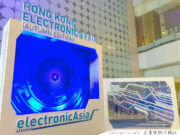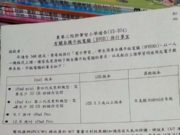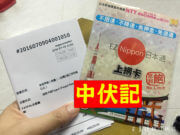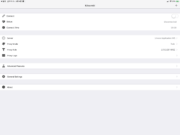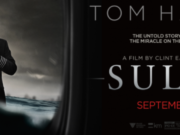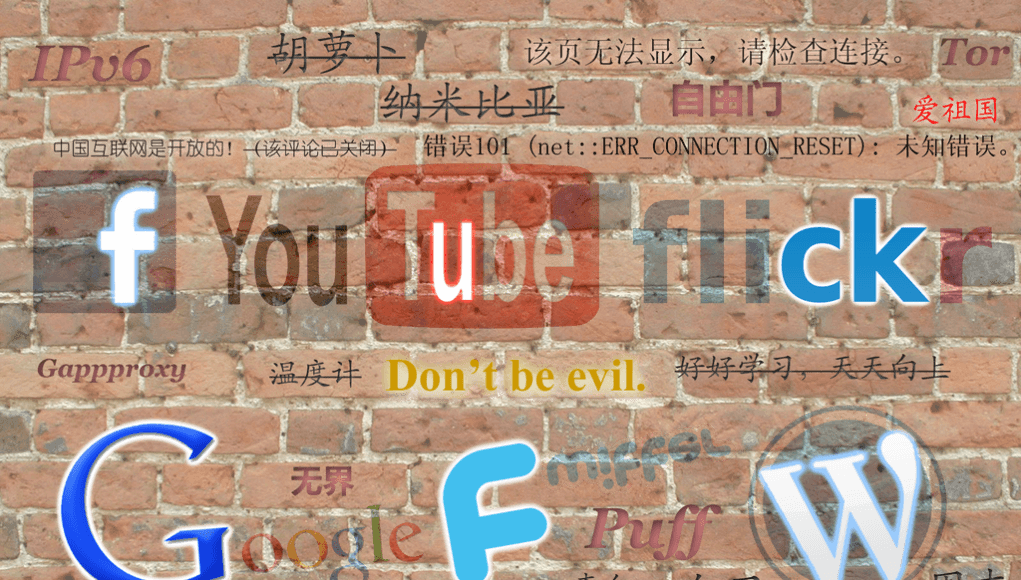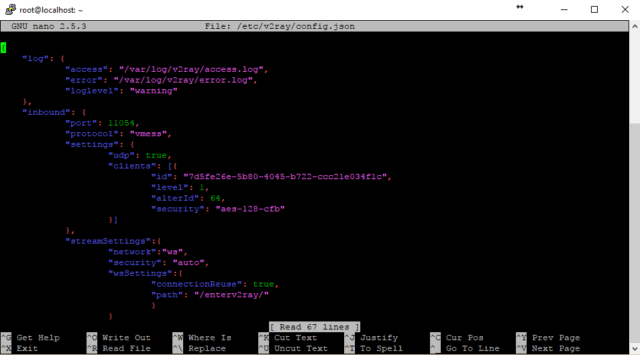設定 V2Ray
現在輪到設定 V2ray.
V2ray 所有設定都在 /etc/v2ray/config.json
所以修改這個檔案就可以了
首先備份原本的 config 檔。
cp /etc/v2ray/config.json /etc/v2ray/config.json.bak
還記得之前叫大家記下 port 和 UUID 嗎?
如果忘記了的話,可以輸入以下指令。
cat /etc/v2ray/config.json.bak
就可以看到原本的 UUID 和 port.
現在更改 config 檔,想簡單一點可以先删除原本的檔案再 paste 入去。
rm /etc/v2ray/config.json && nano /etc/v2ray/config.json
只要將下面內容 copy,在 putty 入面 right click 就會貼上。
當然,記得更改 port number 和 UUID.
{
"log": {
"access": "/var/log/v2ray/access.log",
"error": "/var/log/v2ray/error.log",
"loglevel": "warning"
},
"inbound": {
"port": 11054,
"protocol": "vmess",
"settings": {
"clients": [{
"id": "7d5fe26e-5b80-4045-b722-ccc21e034f1c",
"level": 1,
"alterId": 64,
"security": "auto"
}]
},
"streamSettings":{
"network":"ws",
"security": "auto",
"wsSettings":{
"path": "/enterv2ray/"
}
}
},
"outbound": {
"protocol": "freedom",
"settings": {}
},
"outboundDetour": [
{
"protocol": "blackhole",
"settings": {},
"tag": "blocked"
}
],
"routing": {
"strategy": "rules",
"settings": {
"rules": [
{
"type": "field",
"ip": [
"0.0.0.0/8",
"10.0.0.0/8",
"100.64.0.0/10",
"127.0.0.0/8",
"169.254.0.0/16",
"172.16.0.0/12",
"192.0.0.0/24",
"192.0.2.0/24",
"192.168.0.0/16",
"198.18.0.0/15",
"198.51.100.0/24",
"203.0.113.0/24",
"::1/128",
"fc00::/7",
"fe80::/10"
],
"outboundTag": "blocked"
}
]
}
}
}大家可以按 Ctrl+X 來退出 nano,它會問你會否儲存檔案,按下 y 後,再按多一次 Enter 鍵就可以。
如果大家想要多幾個 UUID 給不同的人,或者使用其他 protocols,可以使用這個 v2ray 配置生成器,很簡單。
https://htfy96.github.io/v2ray-config-gen/
之後重新啓動 V2ray
service v2ray restart
註:如果大家想要一個全新的 UUID,可以到以下網站
https://www.uuidgenerator.net/
Version 4 就可以了