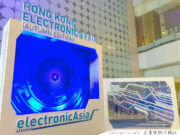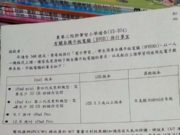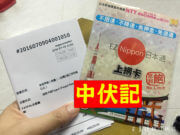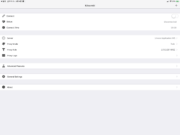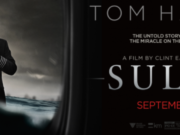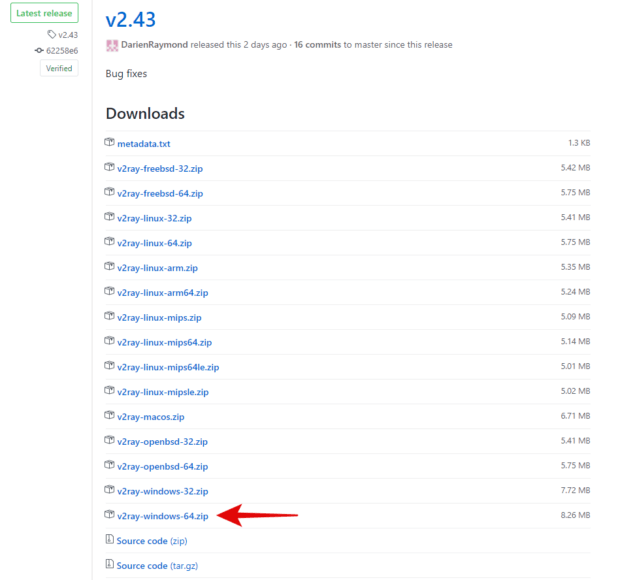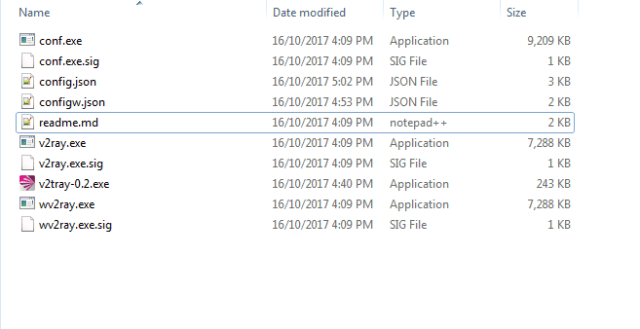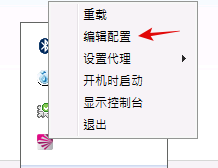WinandMac(基本篇)
同樣今次未有 Mac機可以嘗試安裝,不過和這個 youtube 教學大同小異,大家要自行摸索了。
至於 Windows,雖然 V2RayW 較新,介面亦比較好,但是不知何解不是所有設定都能連線,所以都和上一篇一樣使用 V2tray 作示範。
首先到這裏下載 V2ray Core Windows 版,再到這裏下載 V2ray 的 GUI 介面 V2tray,將所有檔案放在同一 folder 就可以了。
將以下設定貼上去就可以,亦再次重申,自行更改 ID 和域名。
{
"log": {
"loglevel": "warning"
},
"inbound": {
"port": 5000,
"listen": "127.0.0.1",
"protocol": "http",
"settings": {
"auth": "noauth",
"udp": false,
"ip": "127.0.0.1"
}
},
"outbound": {
"protocol": "vmess",
"settings": {
"vnext": [
{
"address": "ent-home.asuscomm.com",
"port": 10086,
"users": [
{
"id": "23ad6b10-8d1a-40f7-8ad0-e3e35cd38297",
"alterId": 64,
"security": "auto"
}
]
}
]
},
"mux": {
"enabled": true
}
},
"outboundDetour": [
{
"protocol": "freedom",
"settings": {},
"tag": "direct"
}
],
"dns": {
"servers": [
"8.8.8.8",
"8.8.4.4",
"localhost"
]
},
"routing": {
"strategy": "rules",
"settings": {
"domainStrategy": "IPIfNonMatch",
"rules": [
{
"type": "field",
"port": "1-52",
"outboundTag": "direct"
},
{
"type": "field",
"port": "54-79",
"outboundTag": "direct"
},
{
"type": "field",
"port": "81-442",
"outboundTag": "direct"
},
{
"type": "field",
"port": "444-65535",
"outboundTag": "direct"
},
{
"type": "field",
"domain": ["geosite:cn"],
"outboundTag": "direct"
},
{
"type": "field",
"ip": [
"0.0.0.0/8",
"10.0.0.0/8",
"100.64.0.0/10",
"127.0.0.0/8",
"169.254.0.0/16",
"172.16.0.0/12",
"192.0.0.0/24",
"192.0.2.0/24",
"192.168.0.0/16",
"198.18.0.0/15",
"198.51.100.0/24",
"203.0.113.0/24",
"::1/128",
"fc00::/7",
"fe80::/10",
"geoip:cn"
],
"outboundTag": "direct"
}
]
}
}
}